Convergence Tools: mesh cutoff#
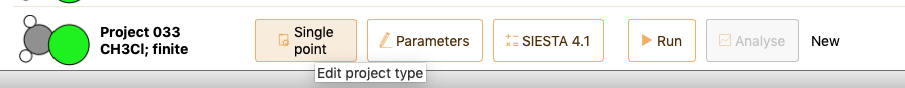

Then click on the Parameters icon to open the Convergence tools: mesh cutoff parameters widget.

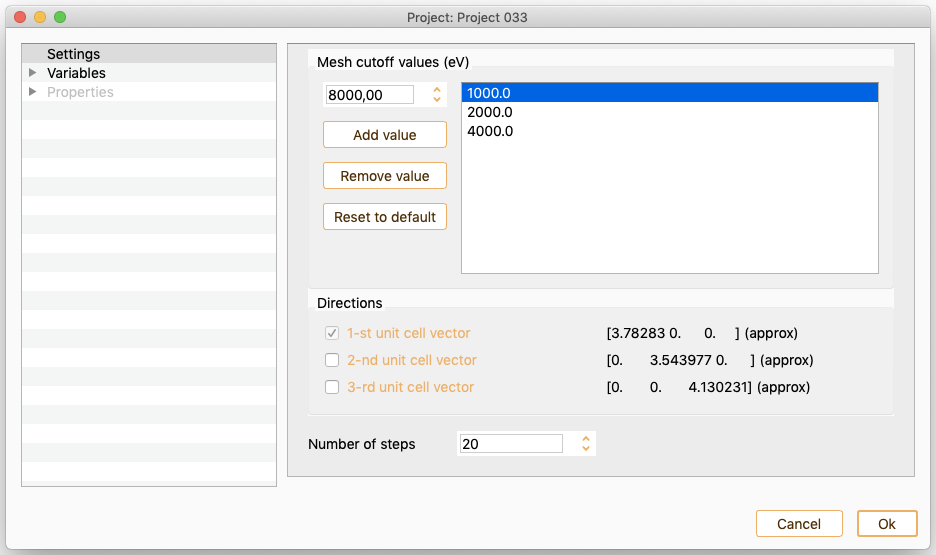
The project parameters that can be tuned are:
Mesh cutoff values in eV units. The Mesh cutoff parameter defines the plane wave cutoff for the grid. Press the Add value button to incorporate to the right window, each of your selected Mesh cutoff values. In this type of project, ASAP will run a set of single-point calculation using the selected Mesh cutoff values.
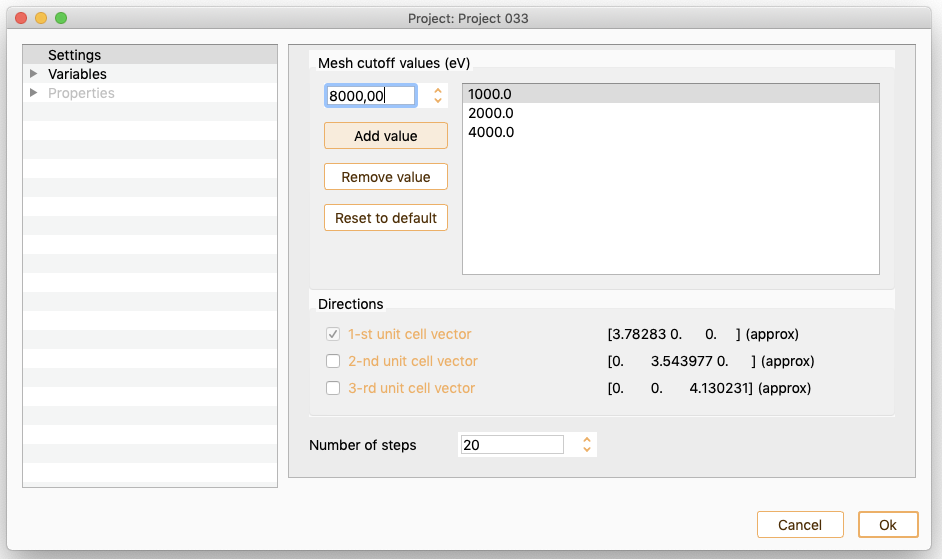
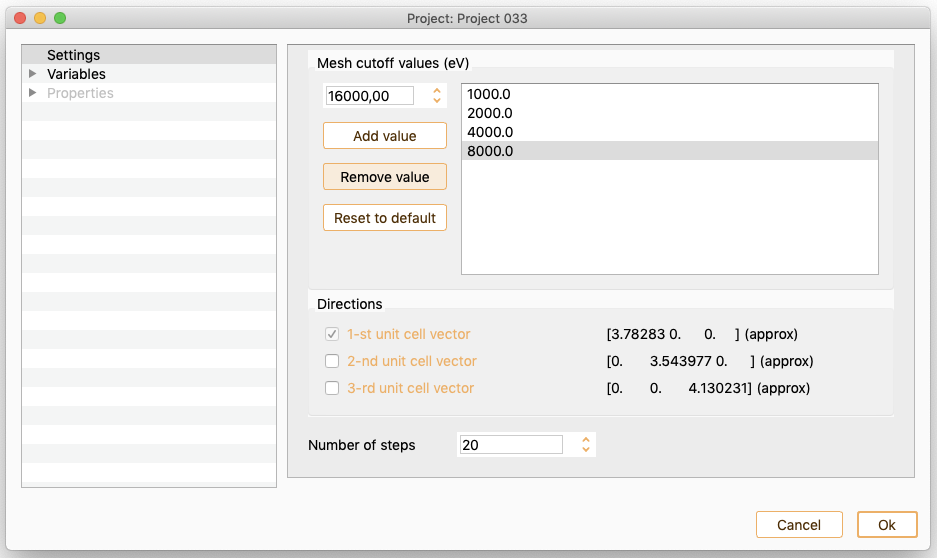
Directions. You can select the direction in which you desire to evaluate the eggbox effect; 1-st, 2-nd and 3-rd unit cell vector. You must be aware that the number of calculations, and the computational time, will be doubled (tripled) when two (three) directions are selected.
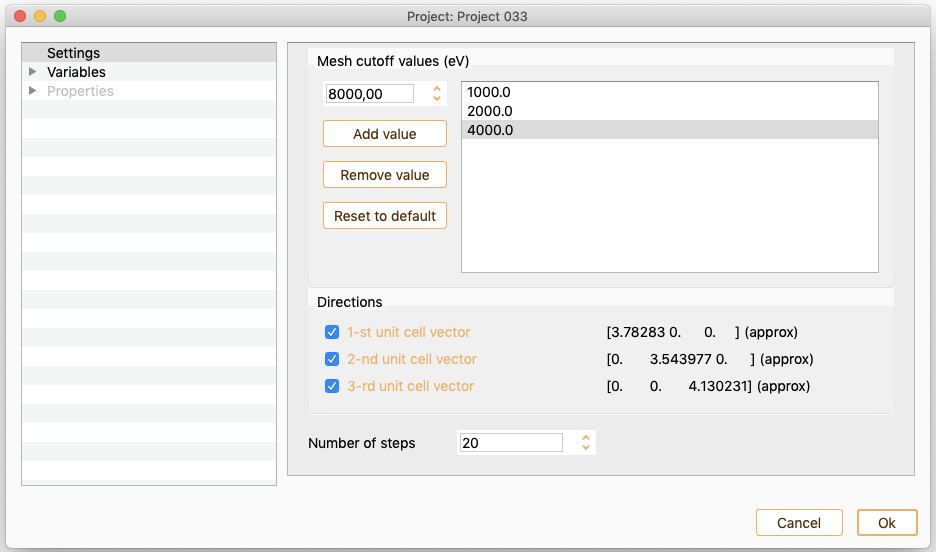
Number of steps. In this type of project, the energy is computed as a function of atomic coordinates displacement. This field indicates the number of rigid displacements.
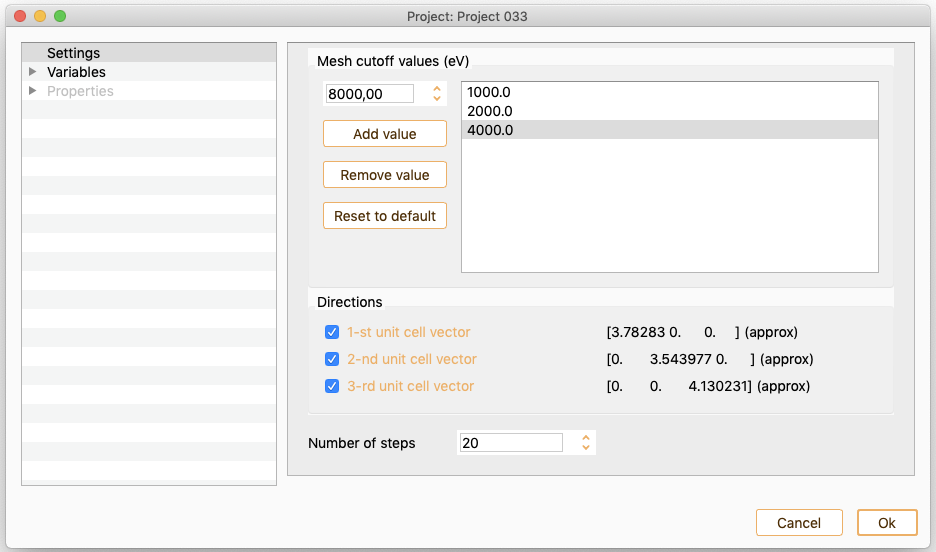
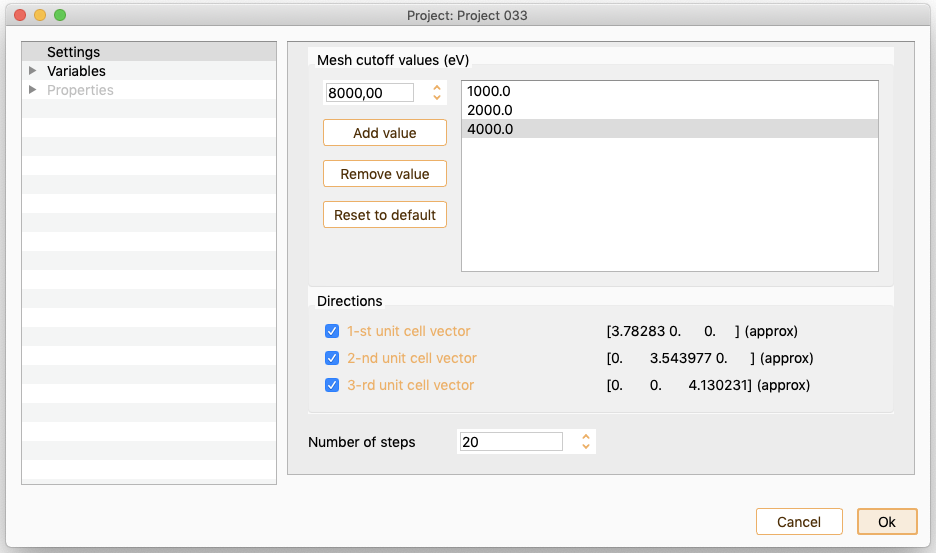
Click on the Calculator icon to select the computational engine to be used during geometry optimisation.

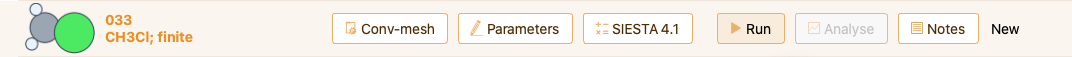

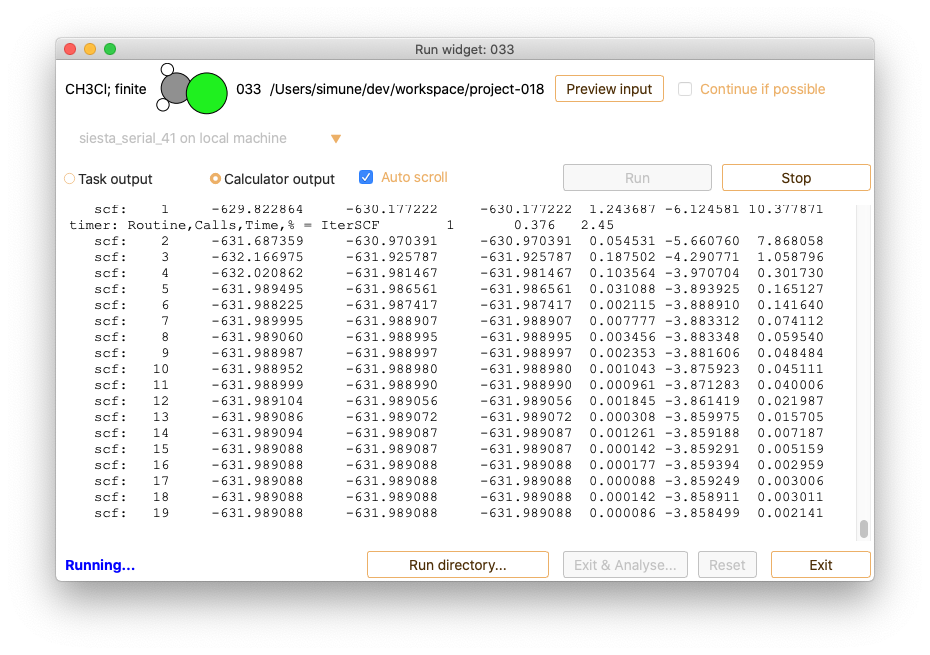
In addition, the tab Task output in Run widget shows relevant information of Geometry optimisation output in real-time.
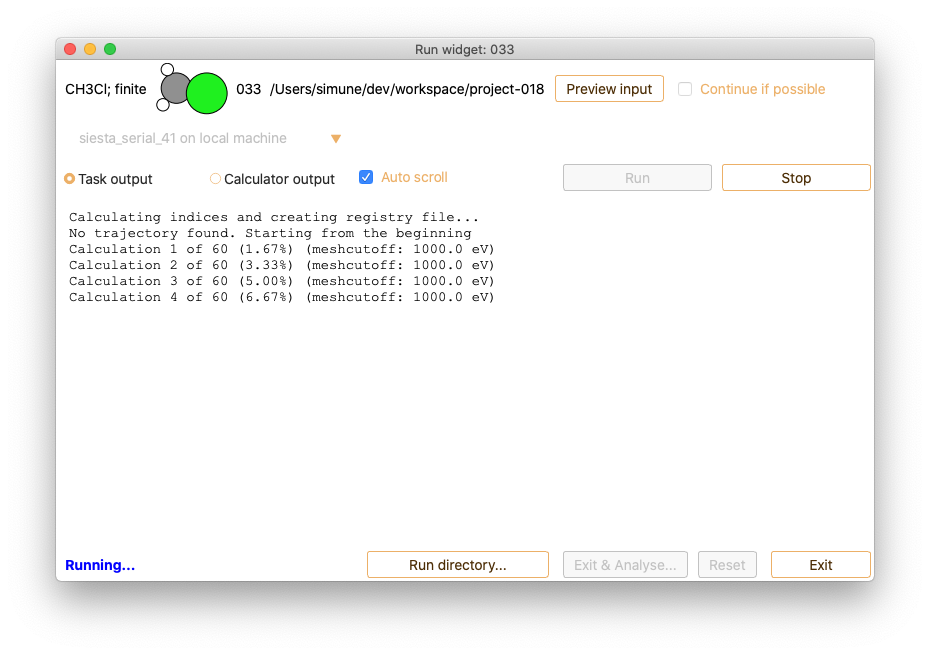
Analysis#
When the calculation is completed, select Exit and analyse to open the analysis widget.
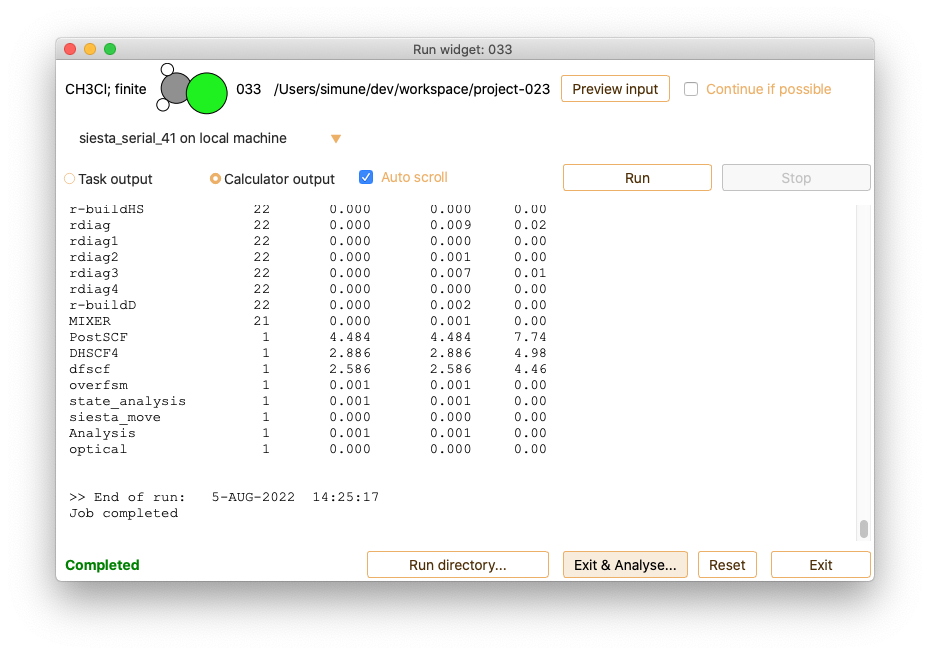
Select the Convergence of the mesh cutoff… button to visualise the energy as a function of atomic coordinates displacement.
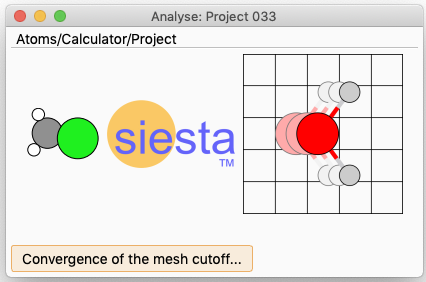
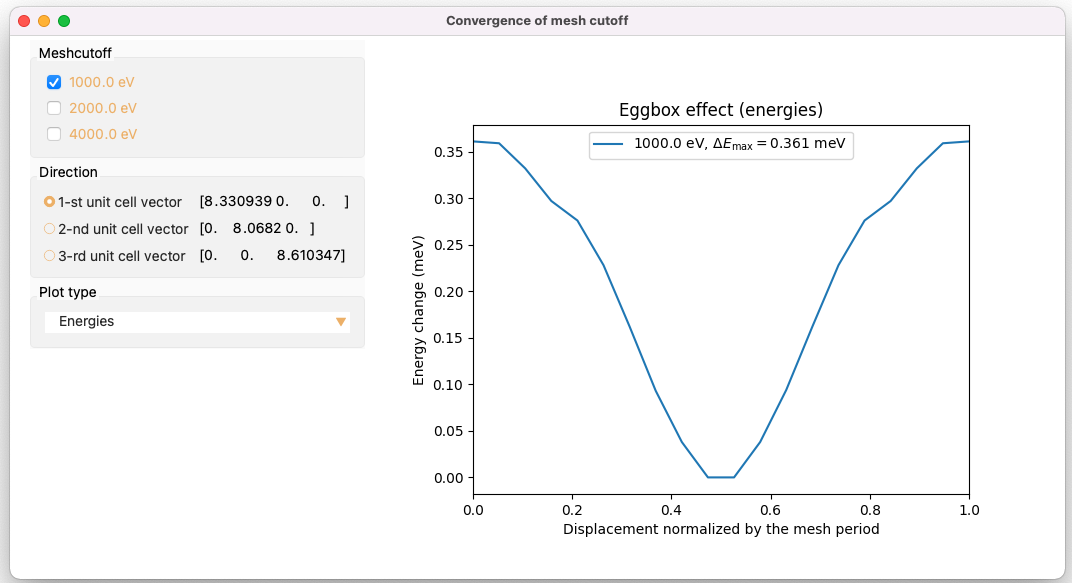
Check the tick-boxes corresponding to the mesh cutoff values and directions for which you desire to evaluate the eggbox effect. The maximum energy difference (\(\Delta E_{max})\) is indicated in the figure for each of the selected mesh cutoff values.
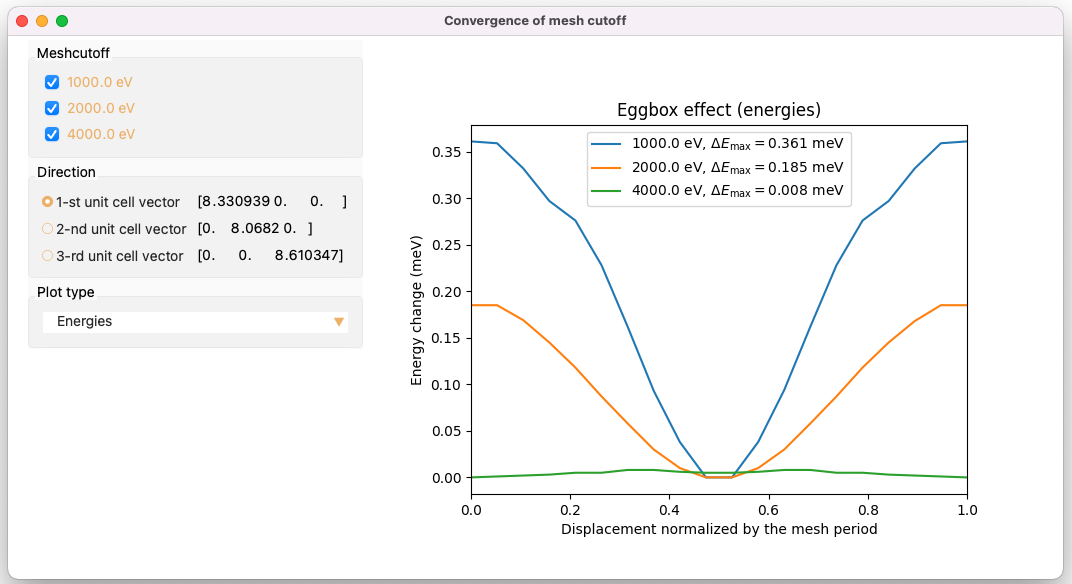
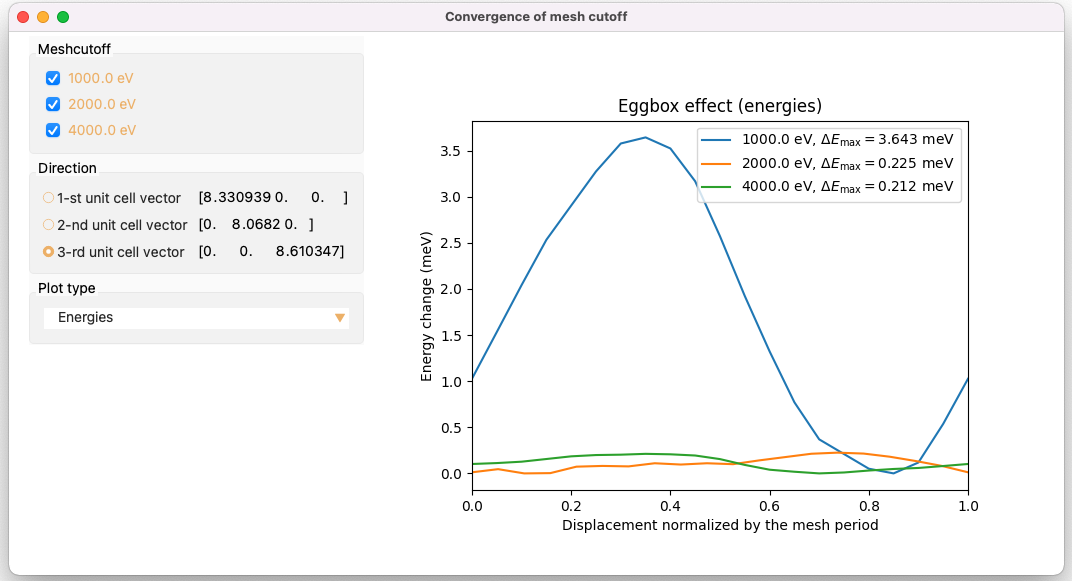
You can also visualise the effective force as a function of atomic coordinates displacement.

