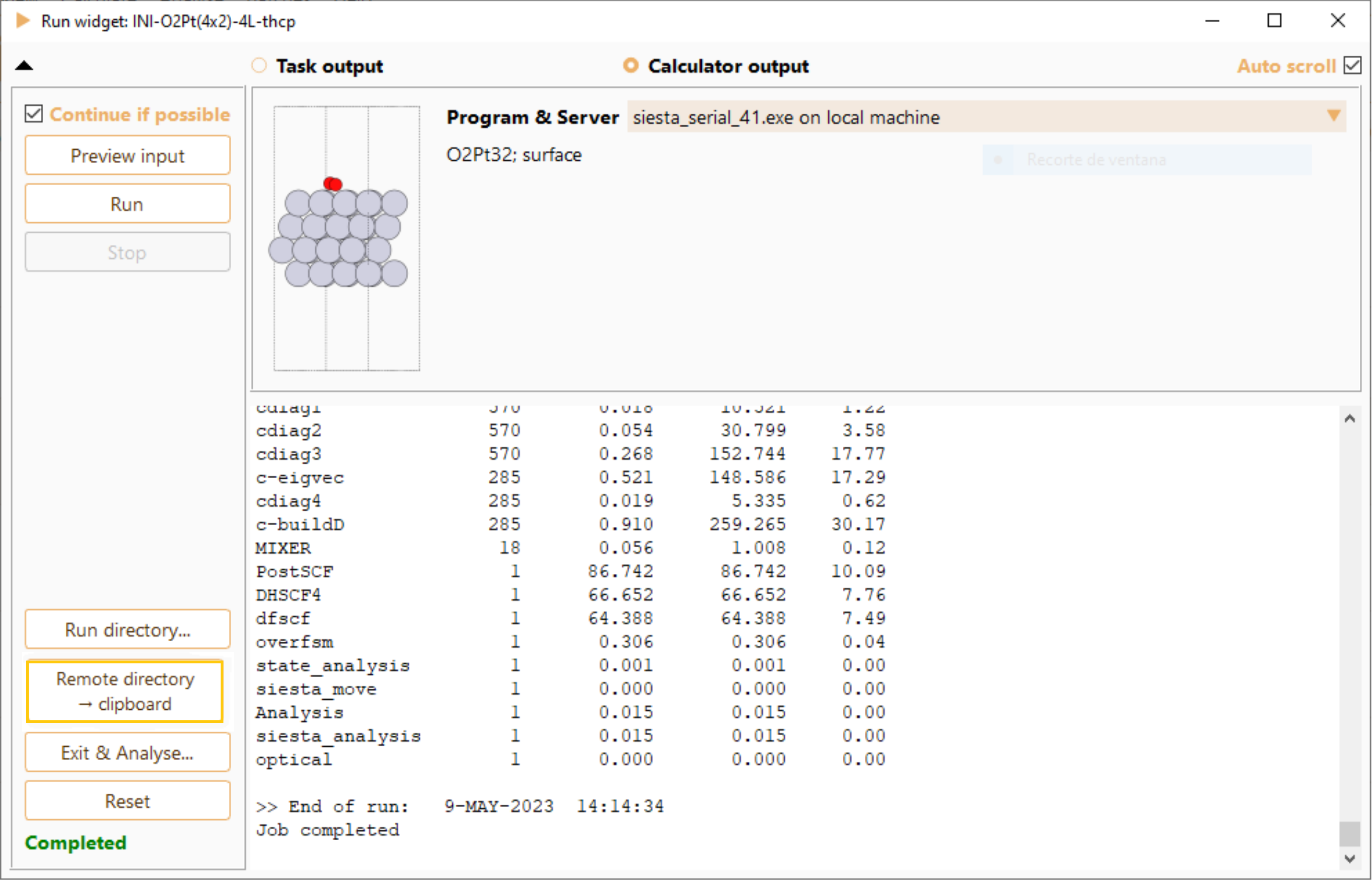The run widget#
The Run widget facilitates the submission of a calculation to a local
computer or a remote server. Before using the Run widget, see chapter Advanced Configuration and Remote Execution
for information on computational resources configuration in ASAP.
Select a project in the project tray, and click on the Run icon to open
the Run widget.


The Run widget offers the following options:
Preview input. Press this button to view the created SIESTA.FDF input file. See subsection Preview input file for further information on .FDF file.
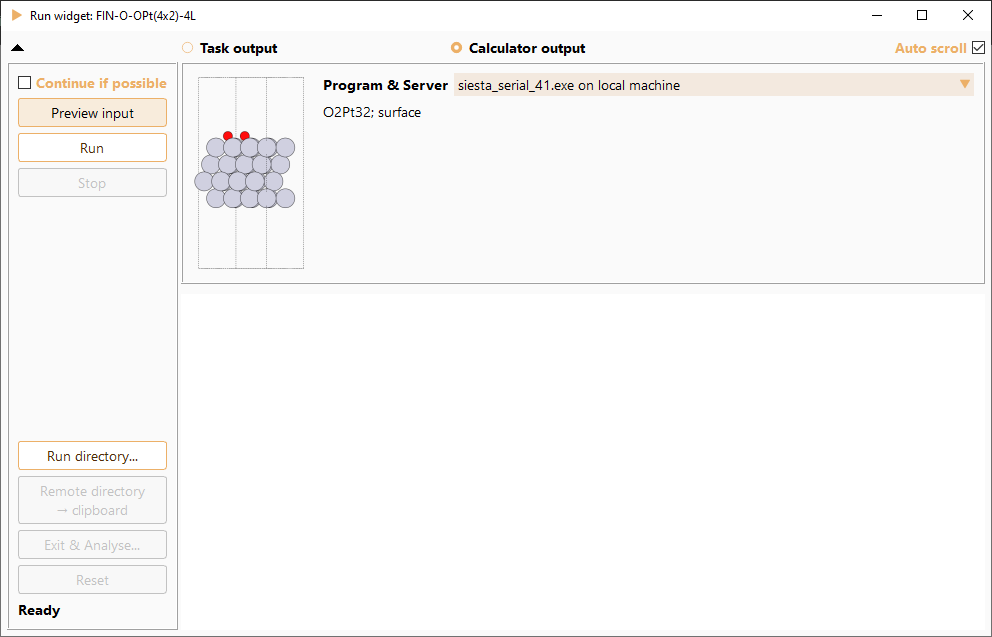

- Continue if possible. Check this tickbox to read the density matrix stored in file SystemLabel.DM by a previous run.
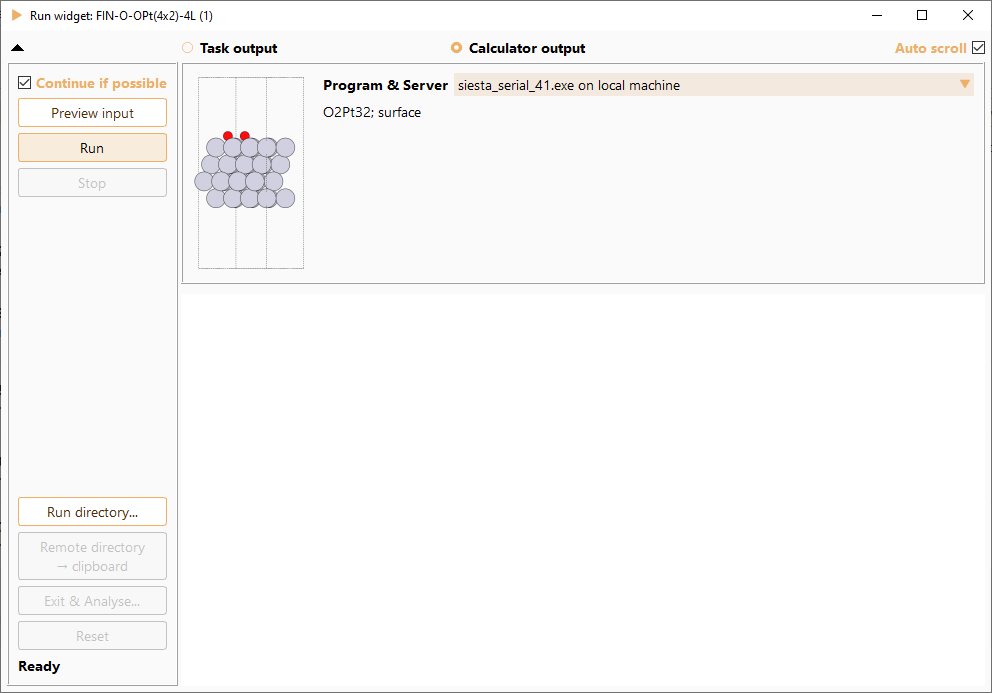
Select where to run the calculation using the dropdown menu situated on the top-left side of the widget. See section Advanced Configuration and Remote Execution for further information about adding new local and remote runners.

Press the Run button to execute the calculation.

The tab Calculator output shows the complete calculation output in
real-time.

The tab Task output shows relevant information (dependent on the project
type) in real-time.
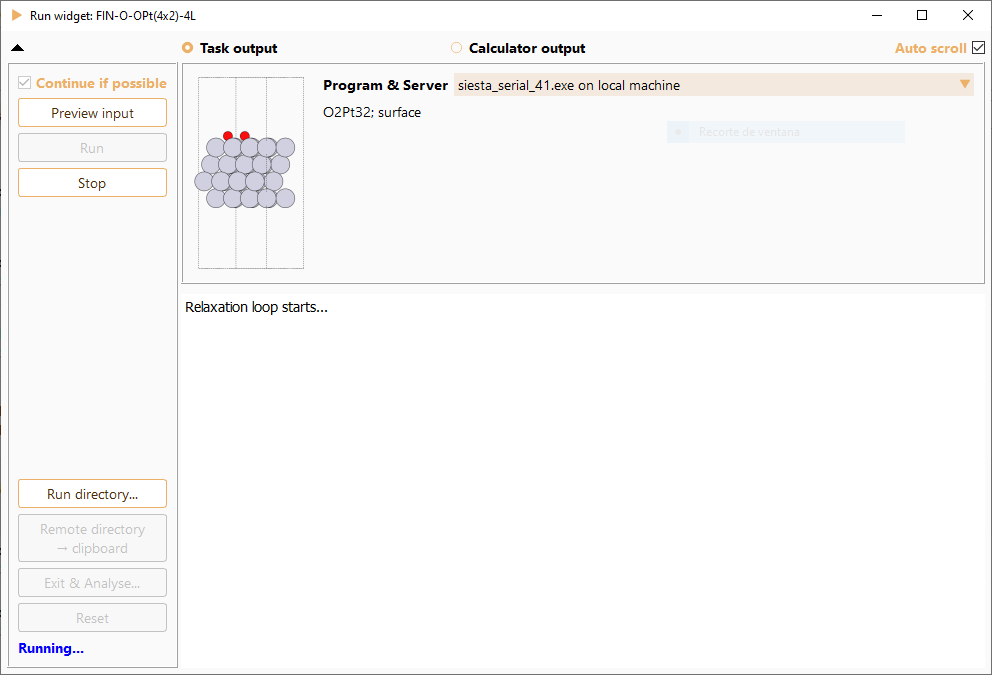
Press the Run directory… button to open the folder containing the
calculation output files.

Press the Reset button if you want to remove the calculation output
files.
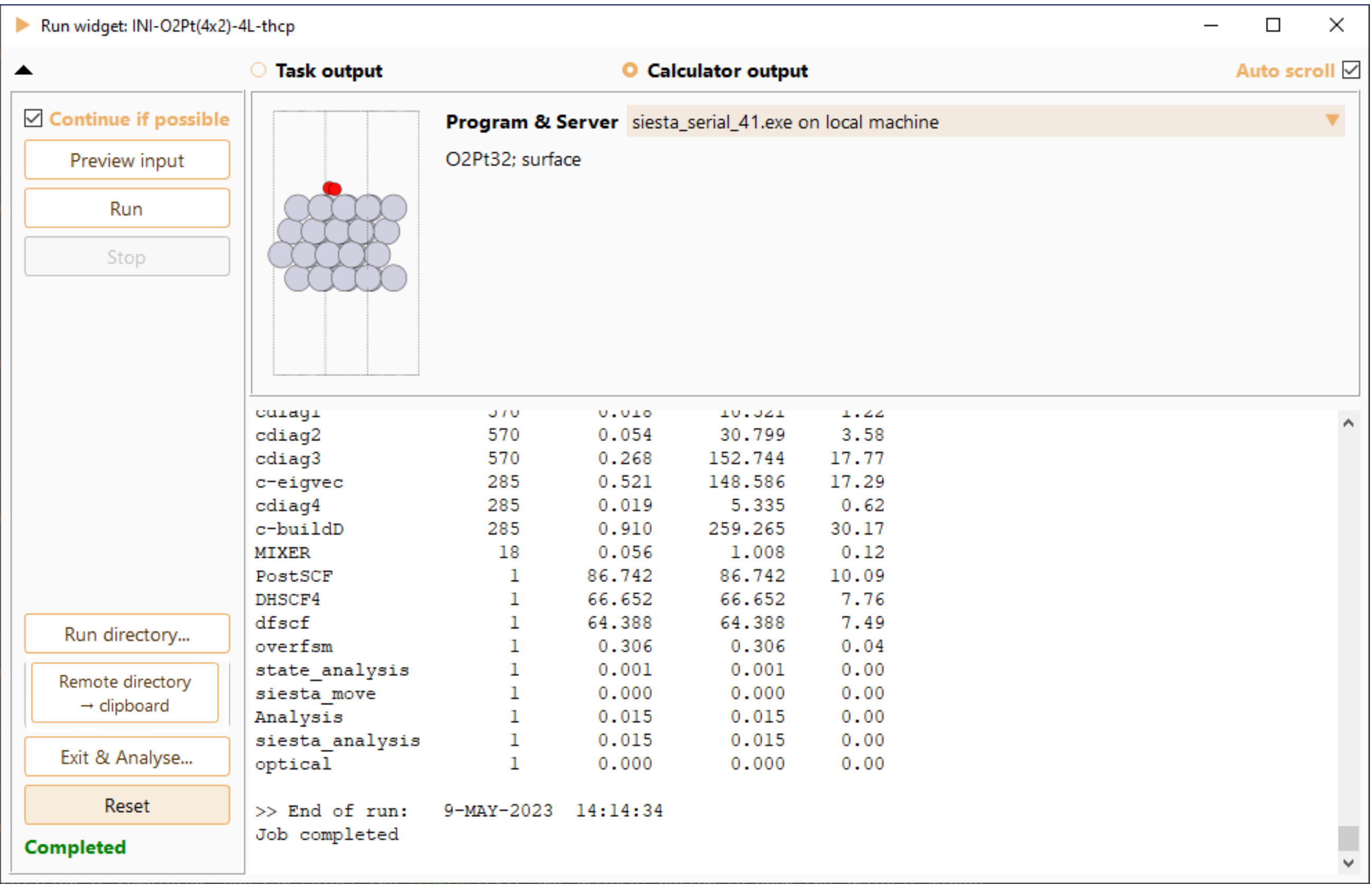
When the calculation is completed, you can select the Exit and analyse button to open the analysis widget.

Additionally, the remote folder path can be easily obtained from the Run widget and pasted in any terminal.