Analysis#
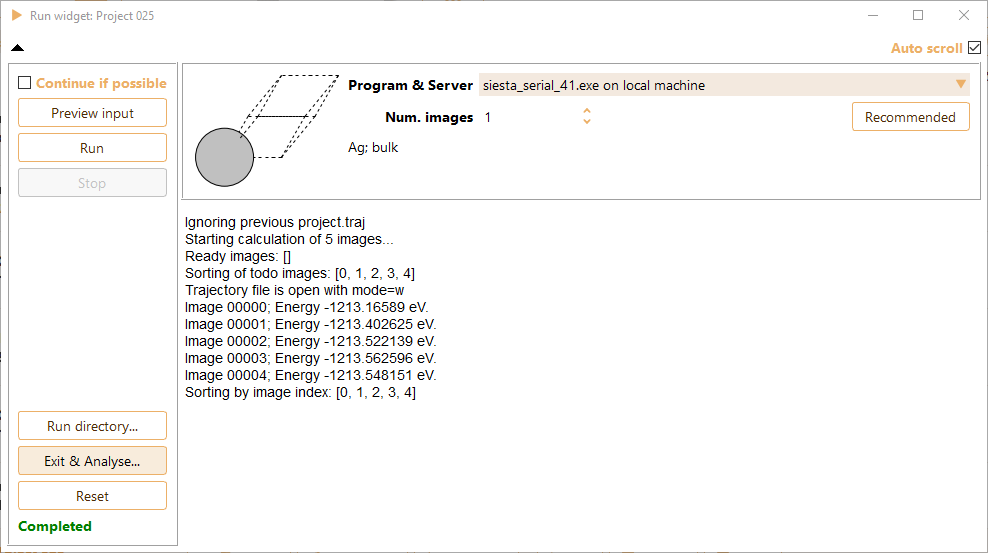
It is also possible to open an analysis widget by selecting Analyse icon associated with a completed project.

Some of the information provided by the analysis widget depends on the executed project type. - Single point analysis section. - Molecular Dynamics analysis section. - Geometry optimisation analysis section. - Equation Of State analysis section. - Nudget Elastic Band analysis section. - Phonons analysis section. - Vibrations analysis section. - Interfacial energy tool analysis section. - Convergence Tools: mesh cutoff analysis section. - Convergence Tools: Brillouin Zone sampling analysis section. - Local density of states analysis section.
General notes:
You can benefit from all features implemented in ASE GUI for structure visualisation. See section ASE GUI in ASAP.
You can save figures shown in the analysis widget by using right-click on top of them.
